
I used comparative research with similar companies using SWOT analysis and user interviews with five people with an age range of 26-60 who have at least one smart device in their home.
To better understand the current smart home ecosystem, I conducted a competitive analysis of four major platforms: Google Home, Amazon Alexa, Apple HomeKit, and Samsung SmartThings. My goal was to evaluate what each platform does well, where they fall short, and how those insights could inform the design of a more seamless and user-friendly experience.
Strengths:
Weakness:
I interviewed five participants who currently use smart devices at home. I wanted to understand how often they interact with these platforms, what they like or dislike about their experiences, and whether they see value in expanding their smart home setups:
Understanding the business and user goals, as well as technical considerations, I was able to come up various factors that are needed in the product as well as limitations that could arise. To me, technical considerations was an important one to brainstorm for a smart home app because one misstep could lead the app to disaster.

Currently people who own multiple ecosystems of smart home devices find it tedious to go to multiple apps to control them. This is because devices connected to an ecosystem cannot communicate with the other. As a result, they become overwhelmed on how to control their devices.
Based on research of similar apps and the interview findings, I created a sitemap of the app to showcase all the parts of the app that I think would be important for the user.

The findings from interviews and research, I was able to come up with two personas that visualizes the diverse group of people this product would impact. I focused on the importance of being able to manage devices away from the home and being able to implement many devices without struggle.

I sketched out layouts and digitally created wireframes of the one that I think would have worked the best. I created a simple prototype and used the same participants as the interview in order to gain early design feedback.
My idea was past experiences with smart home apps as well as the research I conducted to create a simple way for users to have access to their devices. I decided on a toggle function for convenient on/off.

When coming up with the brand name, I wanted it to be synonymous with home. I landed on Haven and used a text logo in the MADENZ font for a technological and futuristic feel. I chose a warm color palette of orange and blue for a warm feeling for the user.
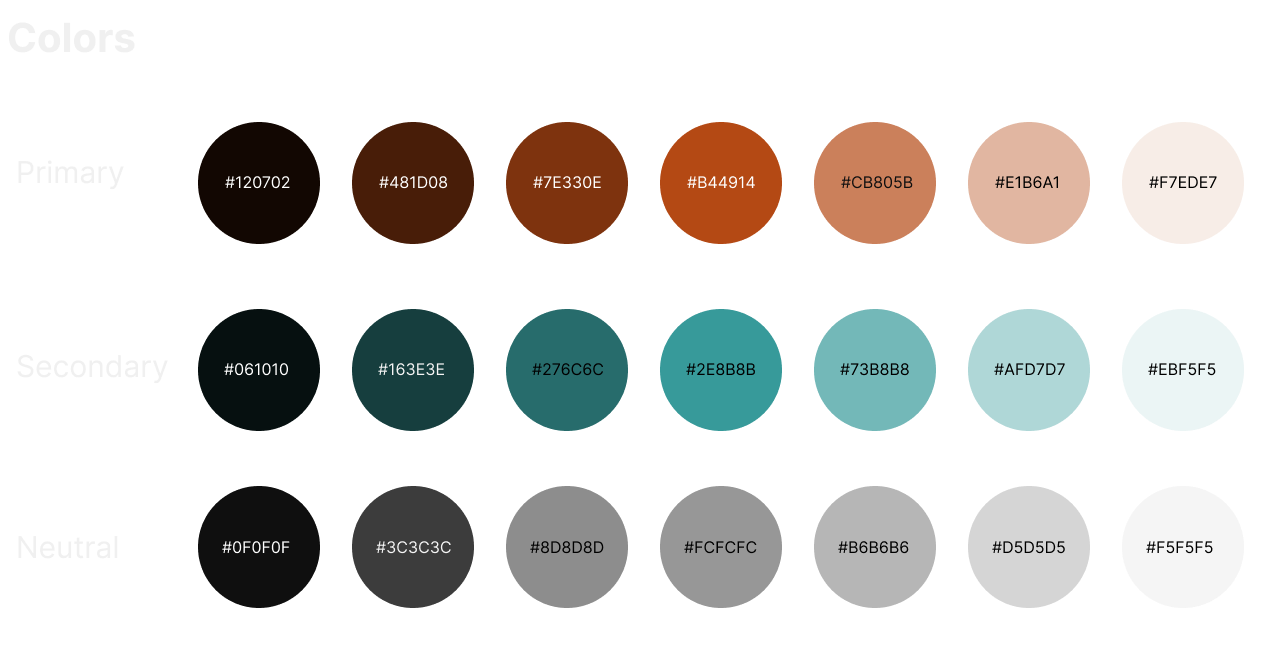
Since this was an app, I did not need to do the menu drop down that can be seen on mobile websites. Instead, all the user can traverse the app through the footer icons.
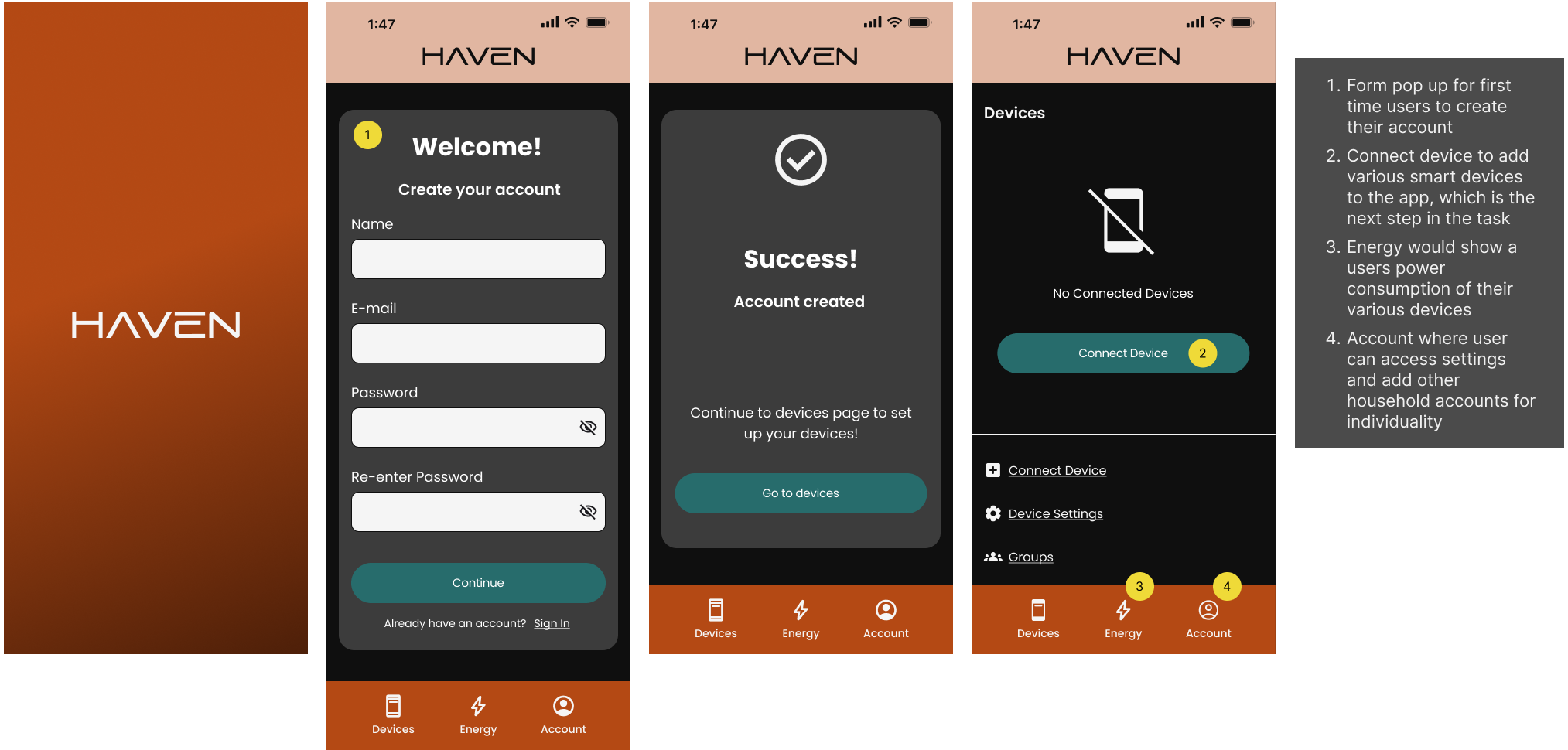
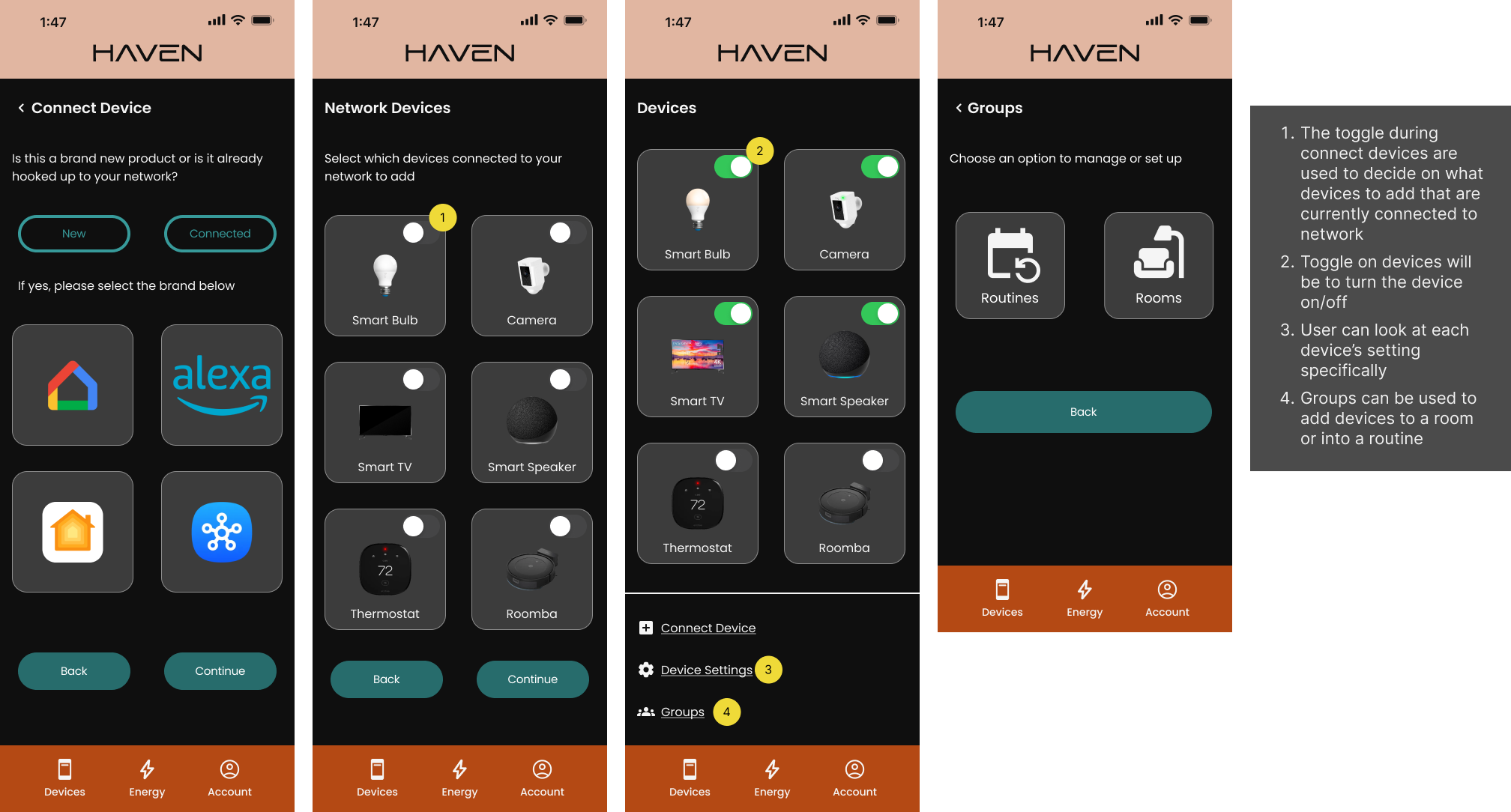
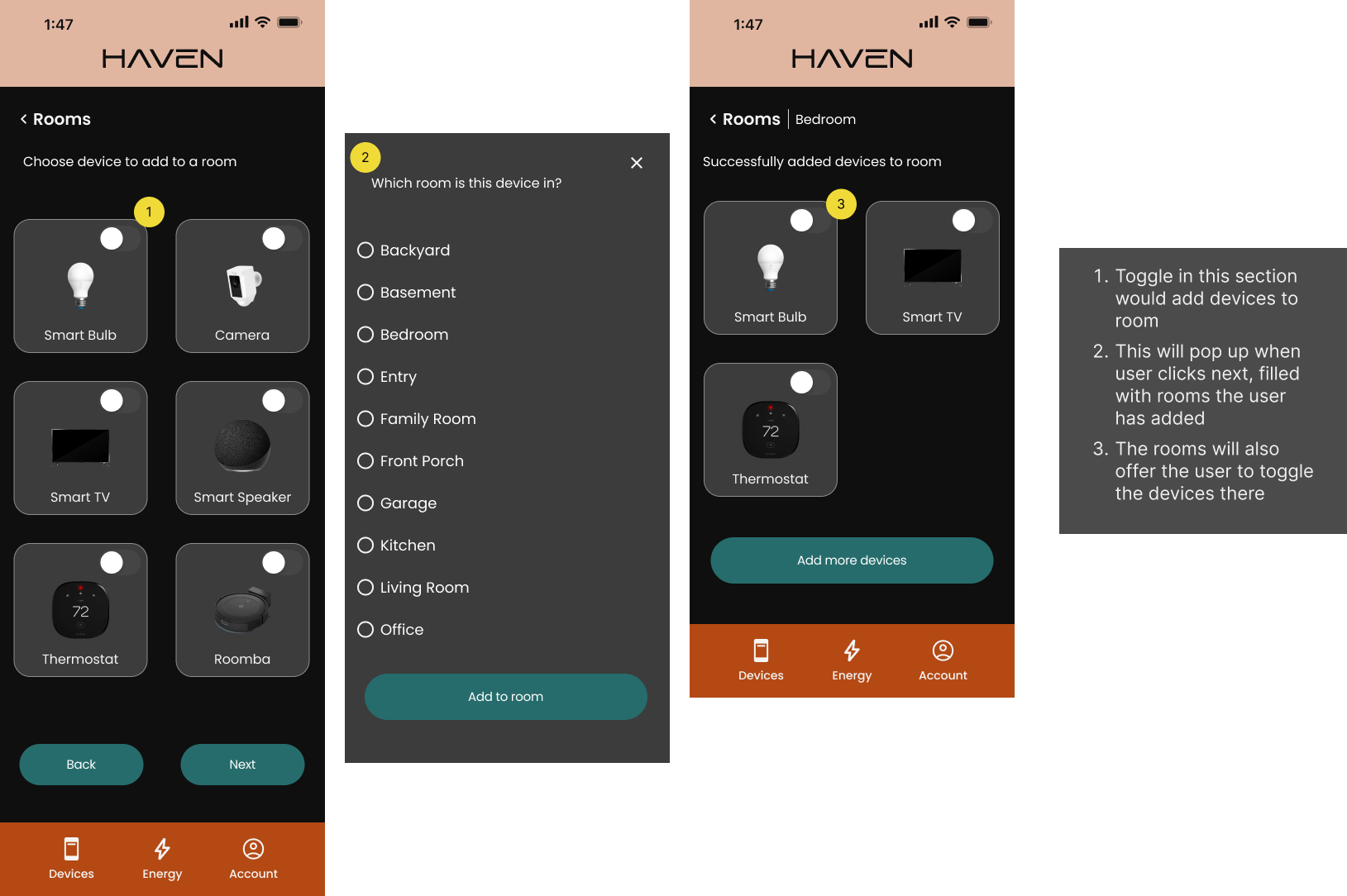
I created a prototype from my high fidelity design in Figma. This prototype was sent out to the same participants as in the interview and first testing. All participants were able to complete the task within 15 minute time frame with no errors.
Based on user testing, there were not significant changes for the design. I add the smart animate between key screens to have the prototype act more like the app.
This project was another opportunity to experience all the steps in the process of both UX and UI as a sole designer. However, as a sole designer with limited experience, it could be challenging at times. Throughout this I was able to grow my design skills more though I feel like I would still need more experience in order to become more confident in those skills. I ended up enjoying the process of the research portion, including conducting interviews and using methods to compare similar companies in order to ideate what would make this product stand out.
If you like what you see and want to work together, get in touch!
nickgonzo615@gmail.com